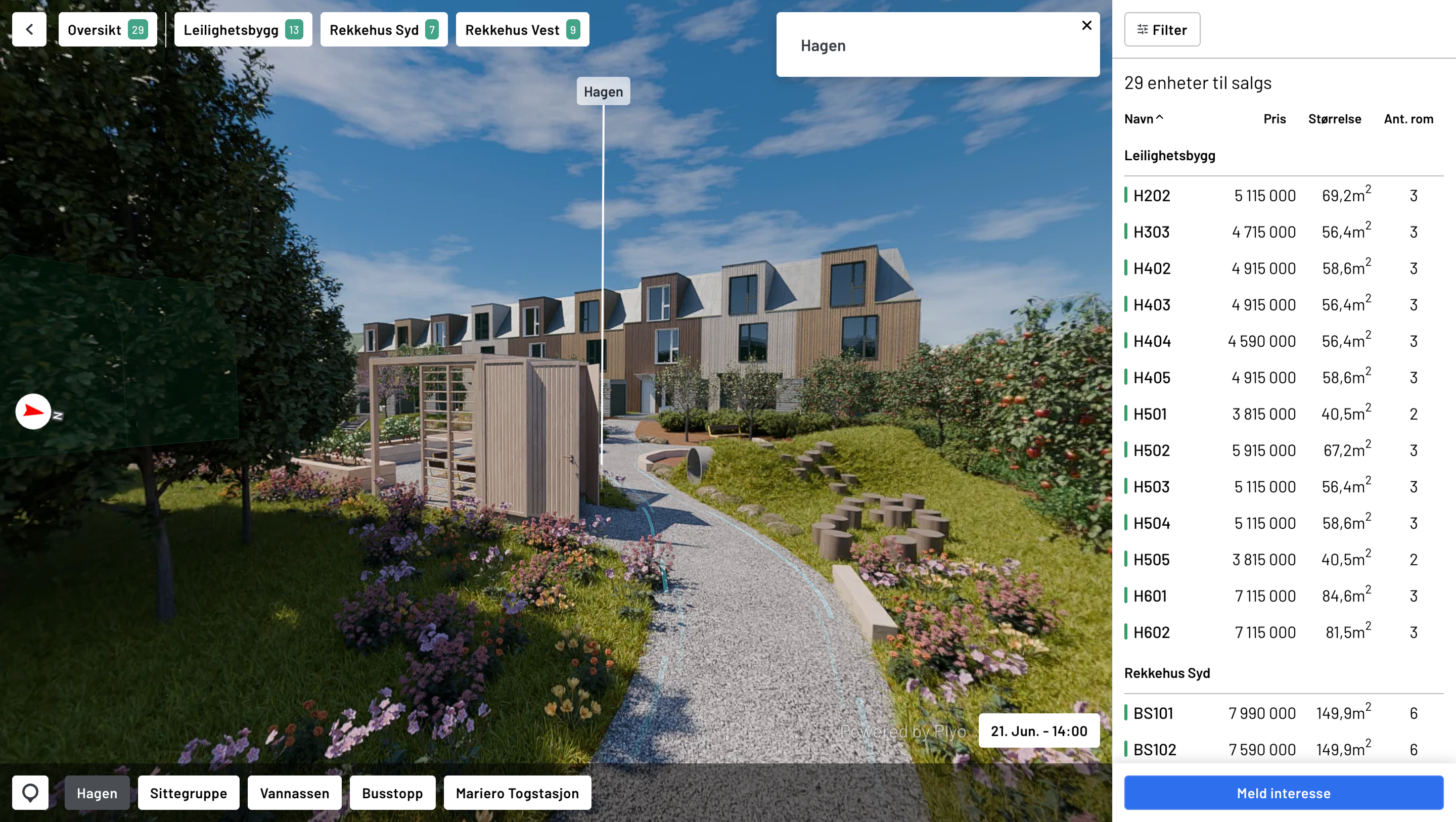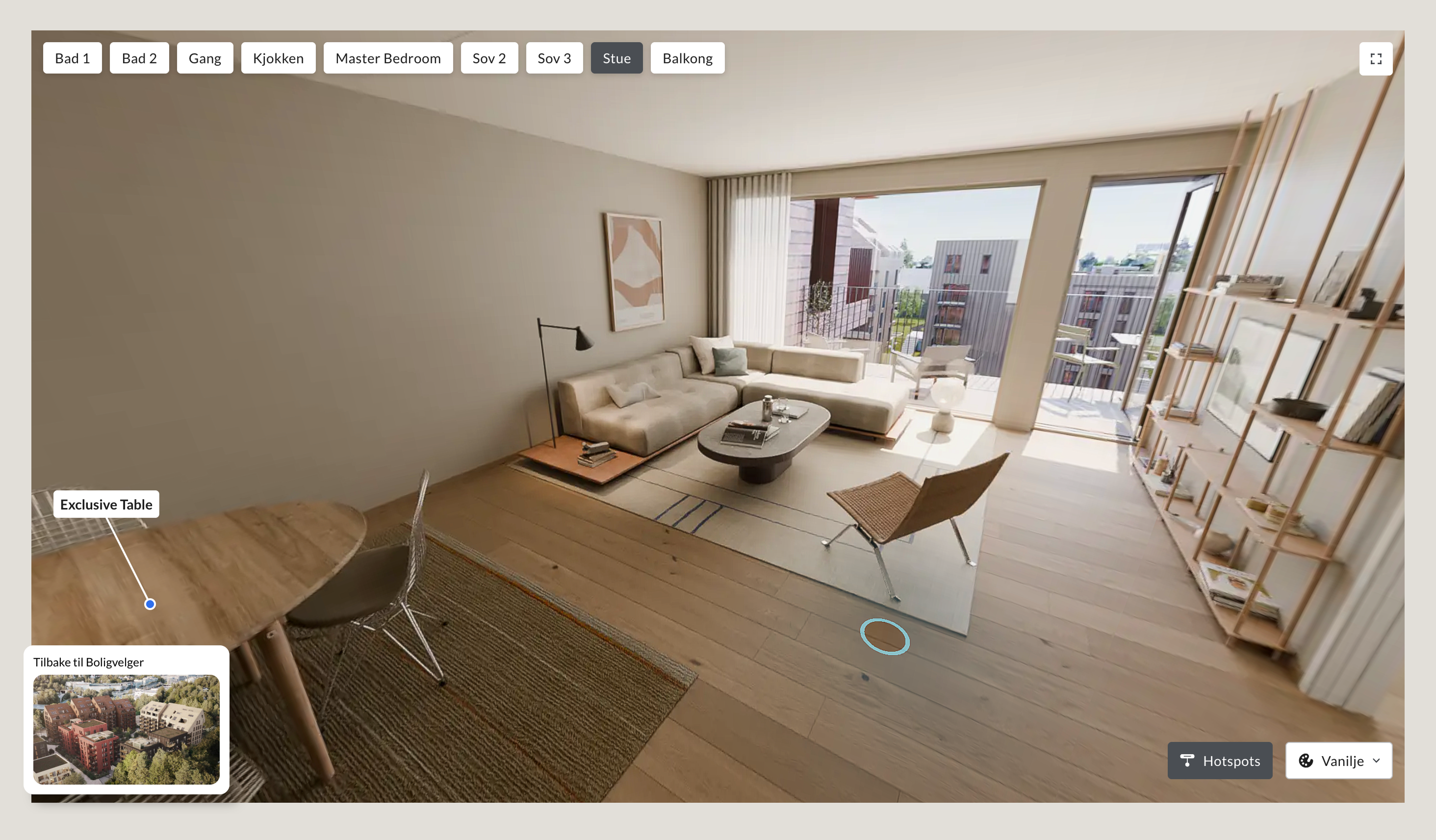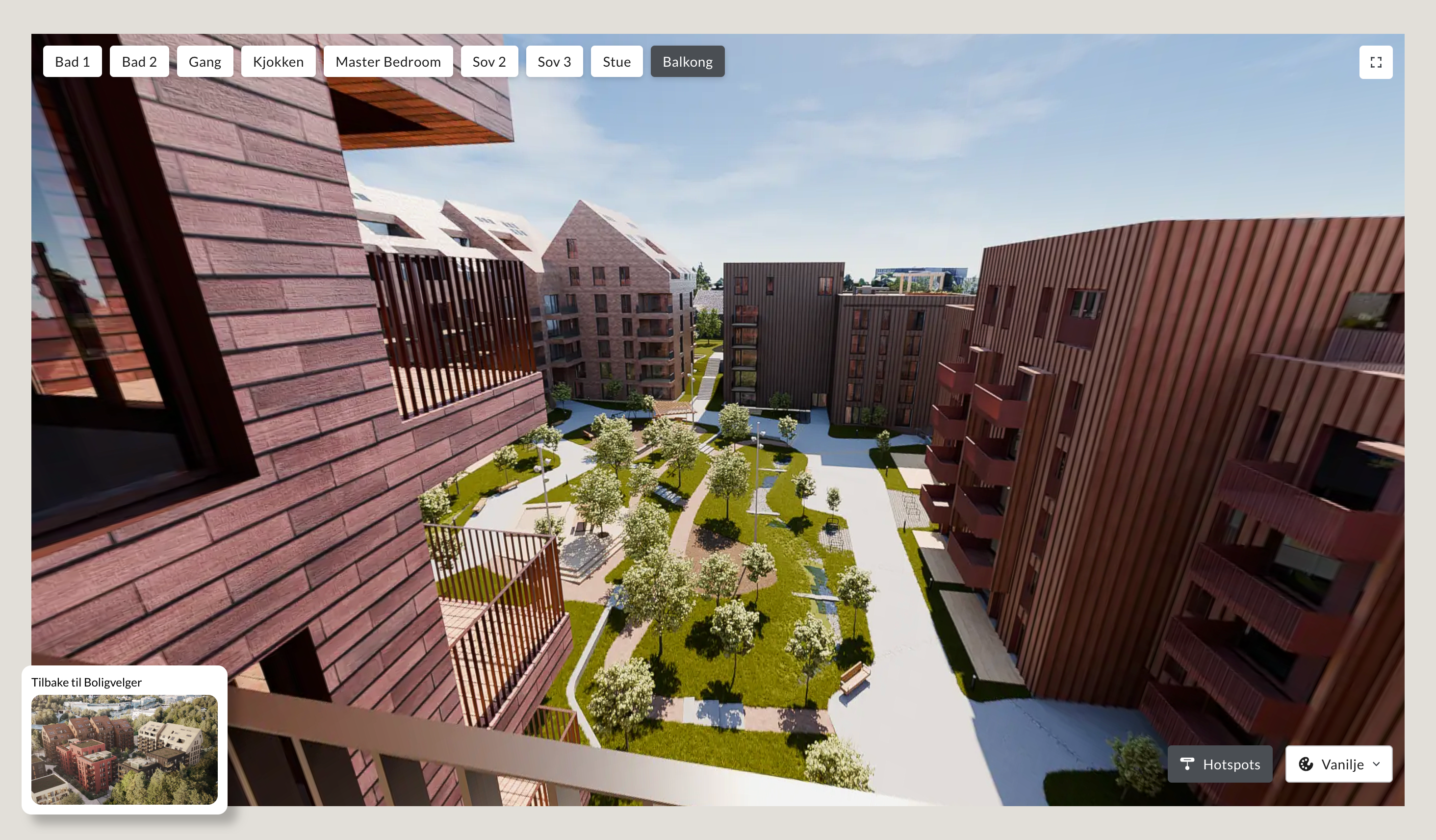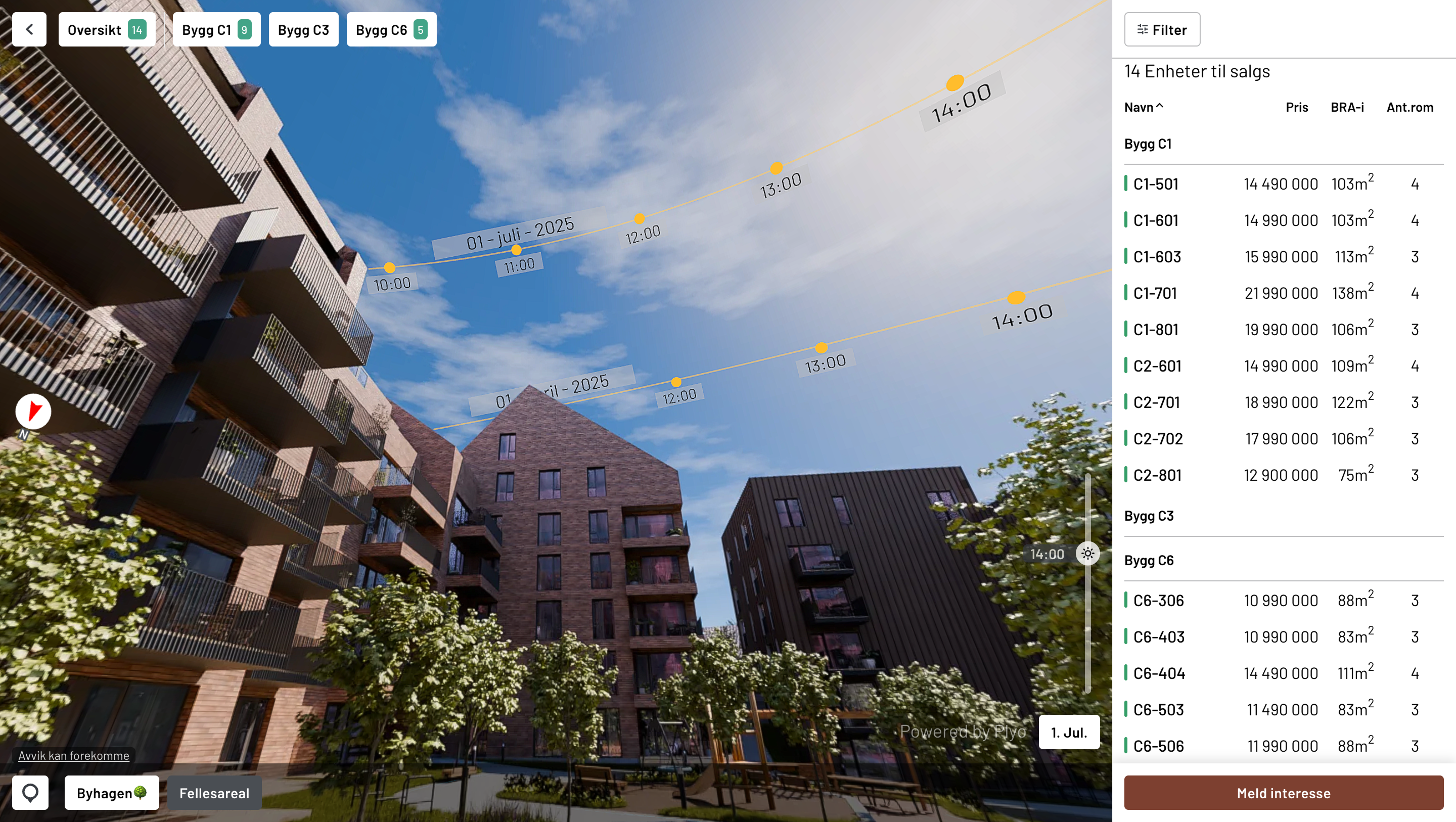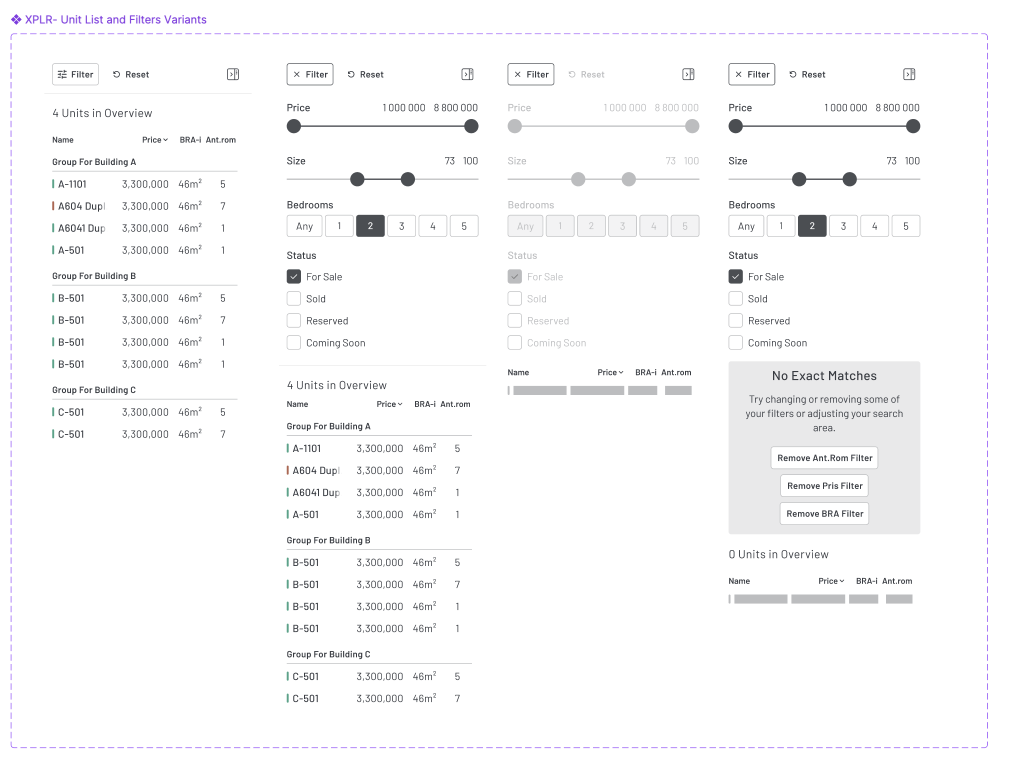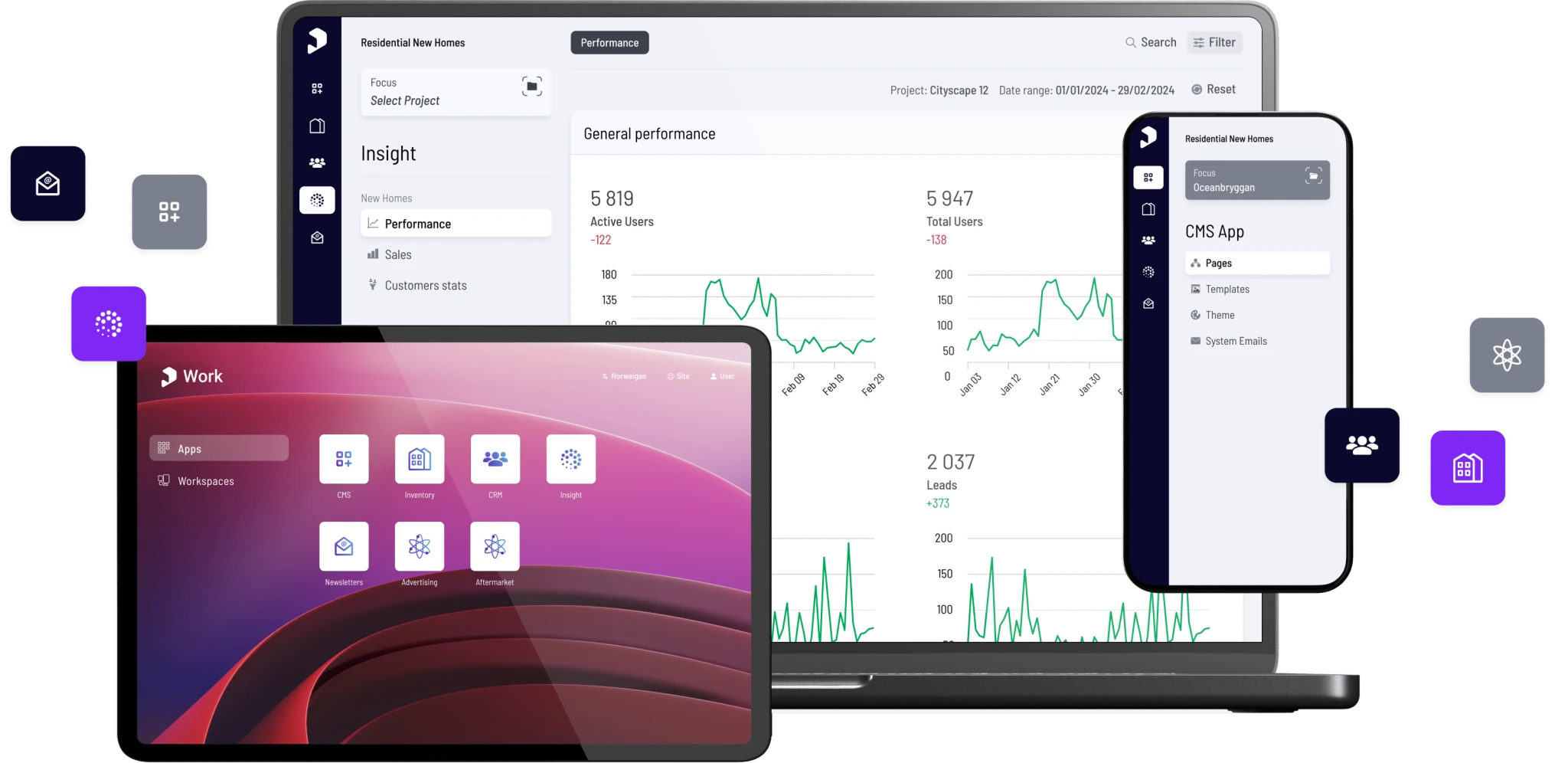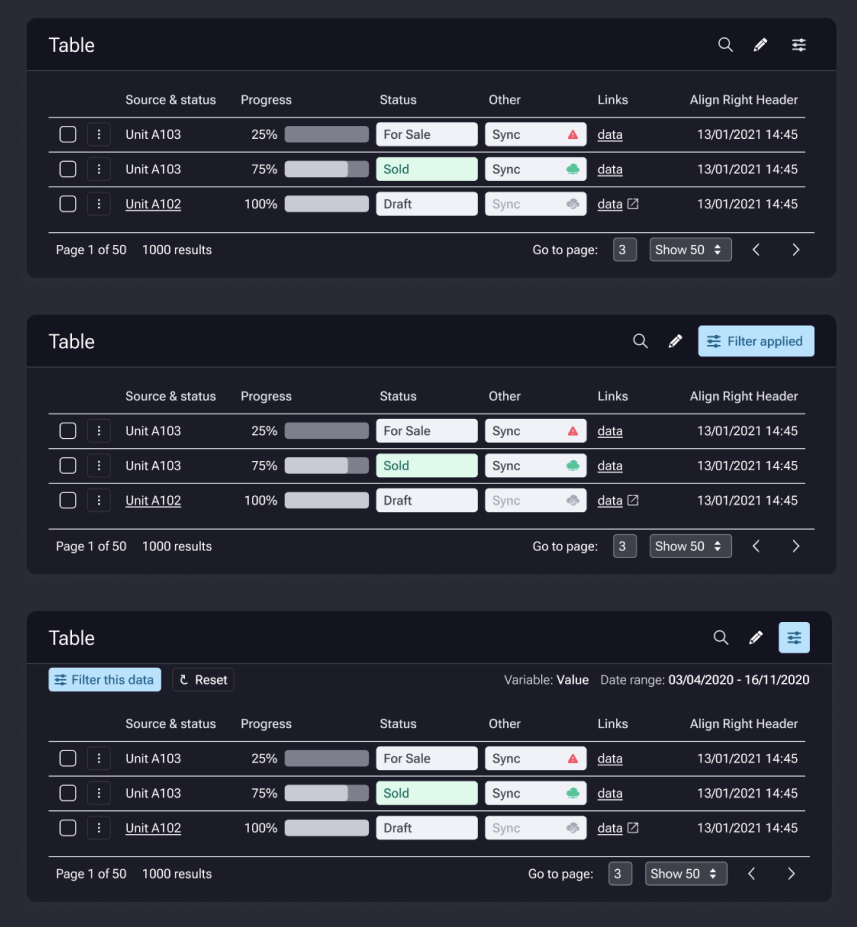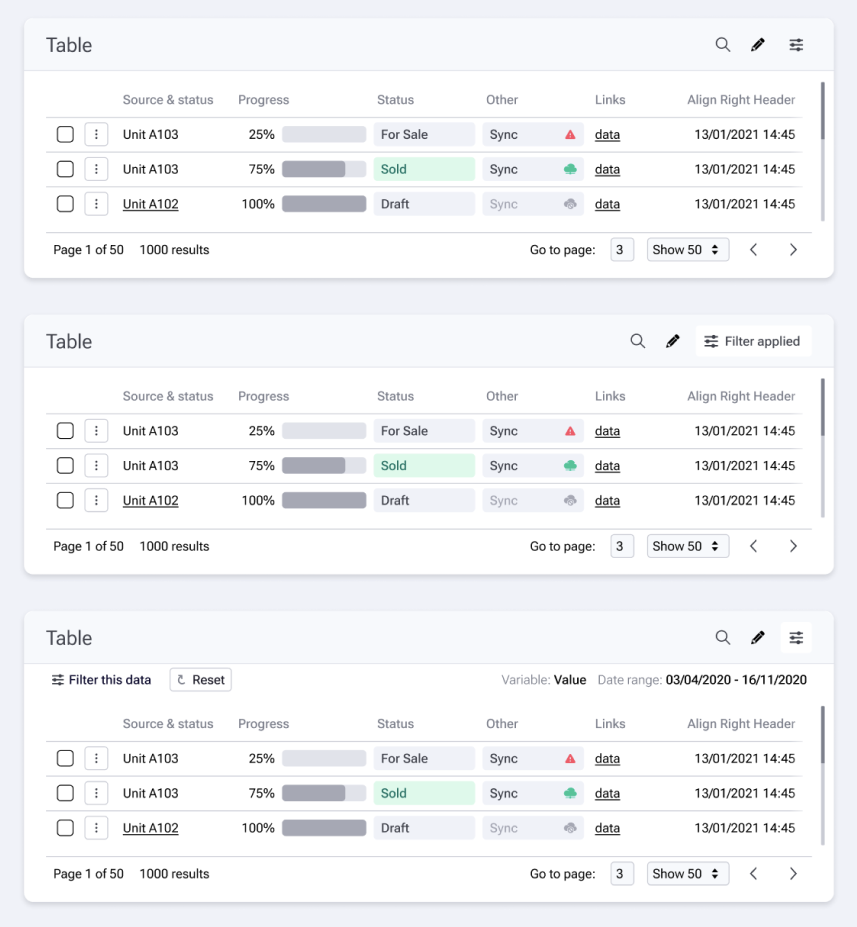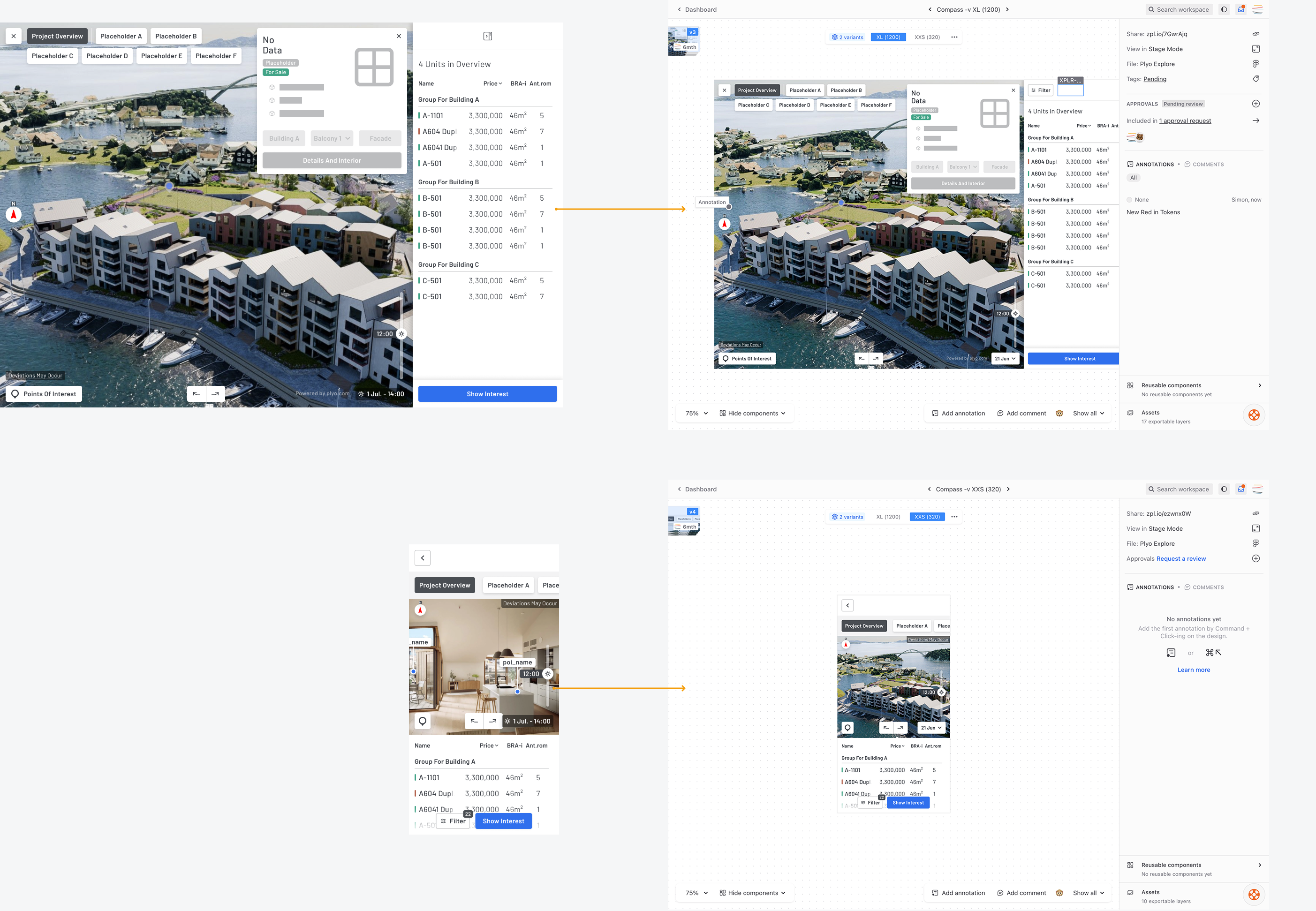Fully featured Design Systems for integrated all-in-one platform
As Head of Product Design at Plyo AS for 6 years, I have made significant contributions to company growth in the PropTech space as a complete front-end portal and back-end office management solution in the Scandinavian Real Estate Markets.
On this page:
- Plyo Explore in detail
- Plyo Work CRM, Inventory, CMS, Newsletter and Insights Platform Admin tool (additional details soon)
- Plyo CMS and Front-End Toolkit (additional details soon)

As part of a small team, we worked with all areas of the business to gain insights, test prototypes and refine specifications.
- Big Picture thinking and major input on product roadmaps
- Understand business objectives and how they help define the product
- Iterate continually from user and stakeholder feedback, and deliver tangible positive updates
- Work closely with cross-functional teams and provide mentorship.
- Day-to-day management and handoff prioritisation
- Used knowledge and experience to avoid introducing tech debt
- Guide the overall UI direction of projects and initiatives building detailed prototypes, designs and managing Design Systems.
Significant contribution to major platform and portal areas including CRM, Newsletter and Inventory tools. 2024 saw the implementation of Design System elements for flagship 3D Explorer product.